YouTube is now one of the biggest video platforms in the world. According to the Alexa ranking , the site is in 2nd place, only behind Google . This makes it not only the most popular video site option, but also one of the top names on the internet in general.
In Brazil, YouTube has become the preferred video platform for Brazilians and is currently accessed by 105 million people per month in the country . Worldwide, the platform has over 2 billion active users , with around 720,000 hours of content being watched daily. To get an idea of the size of these numbers, to be able to watch that amount of hours on YouTube uninterruptedly, it would take 100,000 years !
Thinking about those who don’t always have an internet connection available, we created this tutorial that will teach you how to download videos from YouTube (the famous YouTube video download ) and also how to download music , directly from the browser, without the need to download apps.
Note: It is important to remember that care must be taken to avoid content that is protected by copyright. Always follow the rules indicated on the platform, ok? Also, avoid enabling notifications prompted by addresses, many of the websites use this to fill your browser with
Sites to Download YouTube Video or Music on PC
SaveFromNet
SaveFromNet is a website that you can use to download YouTube video or content from social networks such as Facebook and Instagram . It also allows downloading in audio formats, ideal for those who just want to download music from YouTube. It works for free, without the need to pay to access downloaded files.
1. Go to YouTube and search for the video you want to download.

2. Copy the video link into the browser’s address bar.
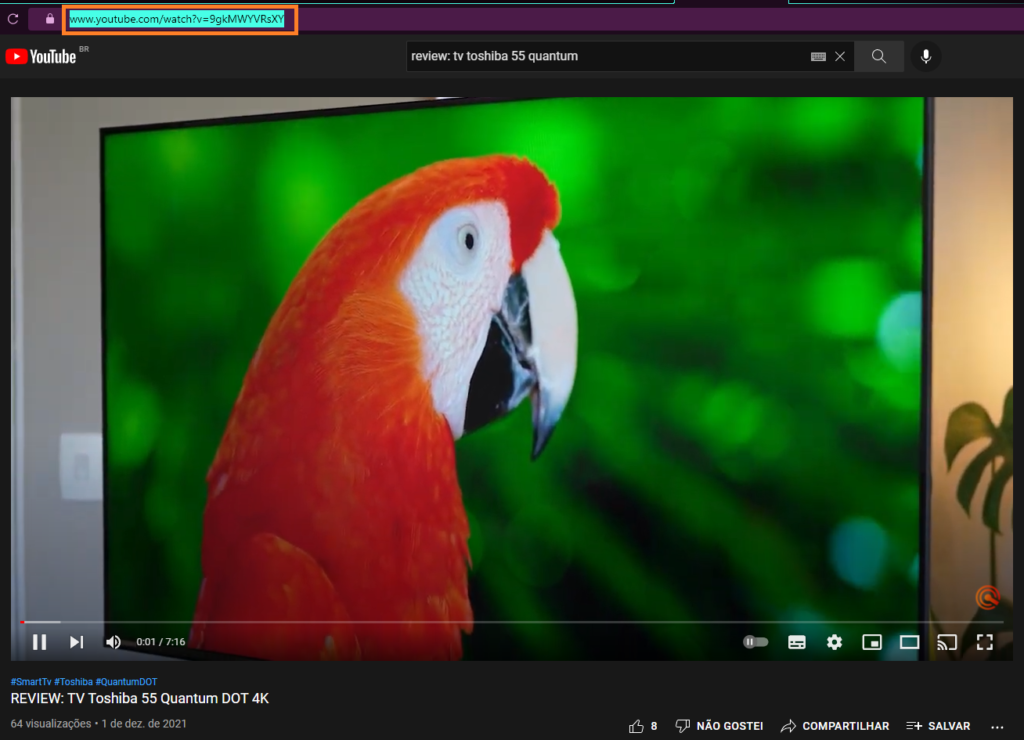
3. Next, open the SaveFromNet website and paste the URL in the blank field. The video information will load right away.

4. Click on the down arrow next to the green download button to view all options for resolution, format and file size. After choosing all the information for download, just click on Download and the file will begin to be transferred to your computer.
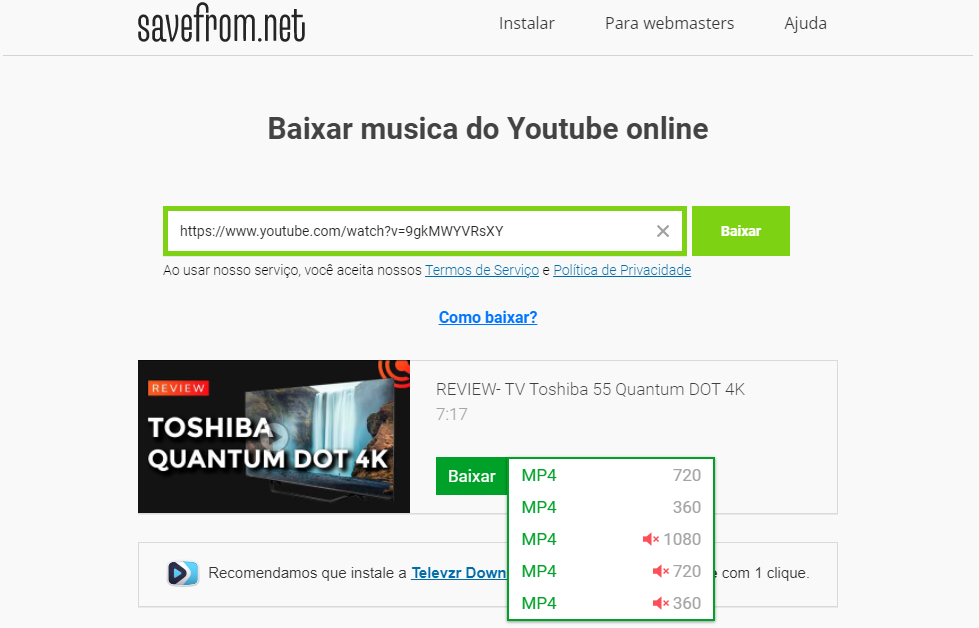
Y2goal
Y2meta is another website that works online and for free and allows you to download video and music from YouTube with good image and sound quality. It is possible to do this in a very simple way. Check out the following tutorial to know how to download music and video from YouTube hassle free.
1.Go to YouTube and search for the video you want to download.

2. Copy the video link into the browser’s address bar. Then open the Y2meta website and paste the URL into the blank field. The video information will load shortly thereafter.

3. Then, you can browse the Video , MP3 and Audio tabs . The difference between the last two is the quality presented by the file. While the MP3 format allows audio playback at up to 320kbps (high quality), the Audio option allows downloading files at 128kbps, a much lower quality. After selecting the file format, just click Download .

4. Finally, a pop-up will appear and the user will be able to confirm the download or access the site’s cutting and editing tool.
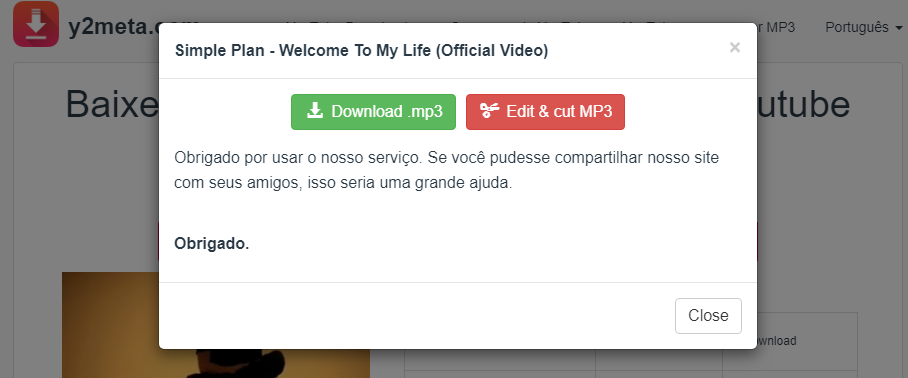
Loader.TO
Another alternative for those who want to download video or music from YouTube, Loader.TO ‘s main differential is the wide variety of formats in which you can download the chosen video. As with the previous ones, the process is quite intuitive and you don’t have to pay any money to download music through it. Check out.
1. Go to YouTube and search for the video you want to download.

2. Copy the video link into the browser’s address bar.
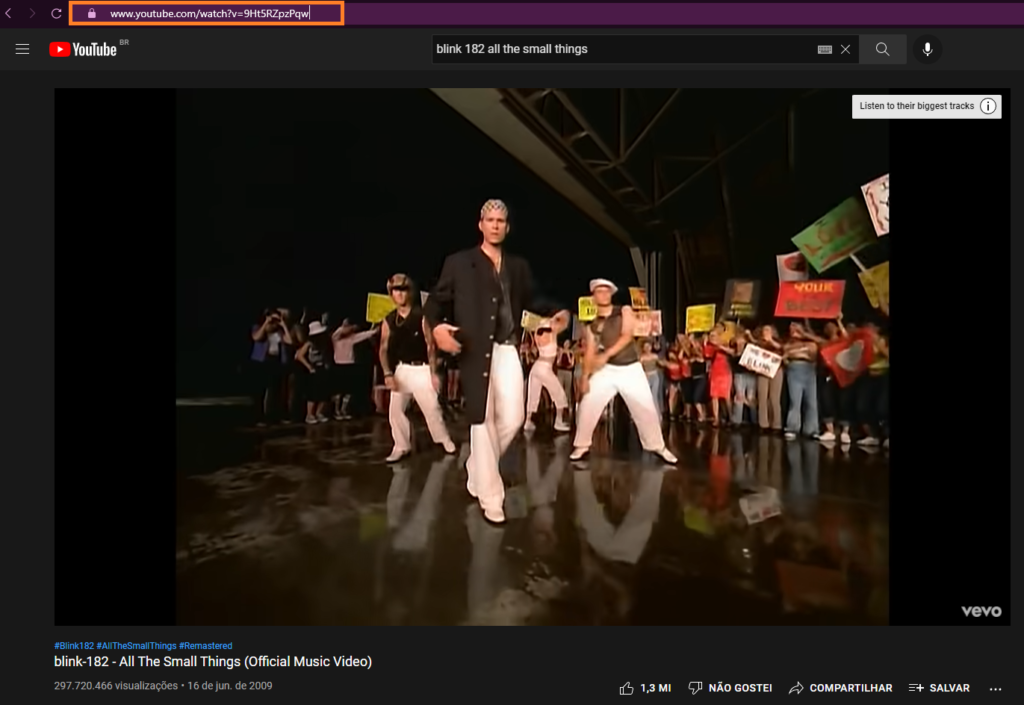
3. Next, open the Loader.TO website and paste the URL into the blank field. At the bottom, select the format in which the file should be downloaded. A very positive point is the wide variety of formats provided by the site.

4. Finally, click Download to start downloading the file. A progress bar will appear and, when completed, another download button will appear. Click again to confirm and the file will be downloaded to your device.
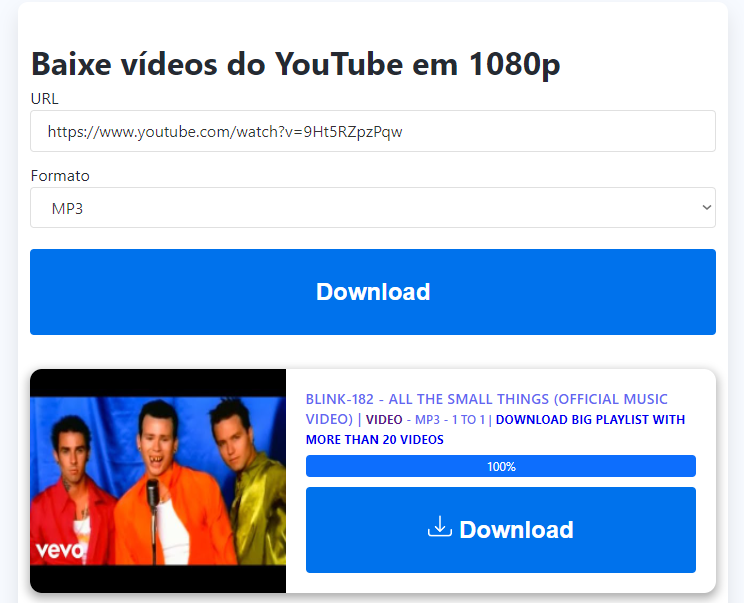
YT1s
YT1s Downloader is a solution to help you download YouTube videos to your computer quickly. With it, you can convert to MP4, 3GP, WEBM, MP3, OGG, M4A online, without installing any software. The process is very fast and simple, you just have to wait for YT1s to process in a few seconds to download the desired file. Check below how to download music or video with this tool.
1. Go to YouTube and search for the video you want to download.

2. Copy the video link into the browser’s address bar.
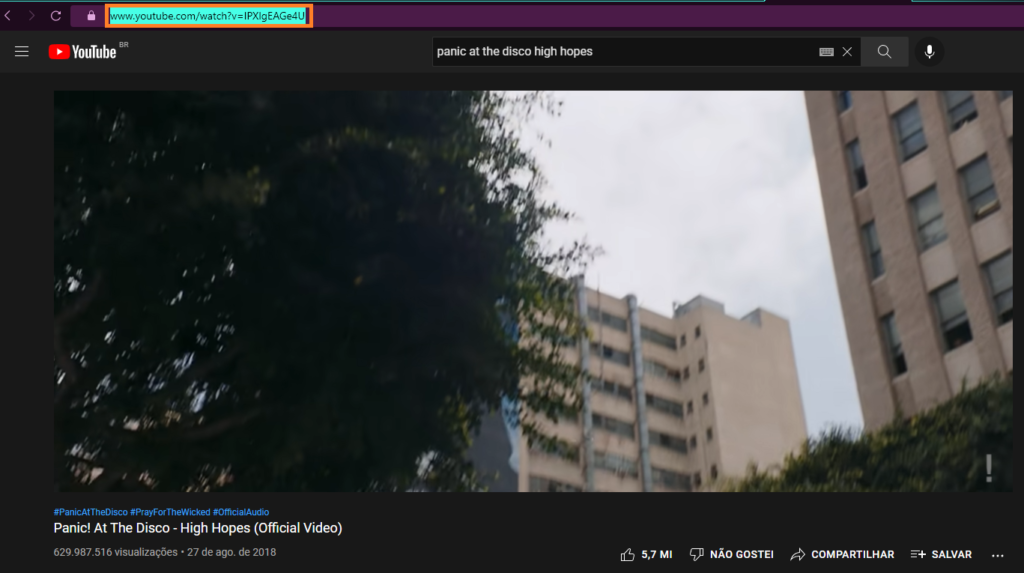
3. Open the YT1s website and paste the URL in the blank field. Then click on Convert to start the conversion process.

4. Select the file format and click Get link .
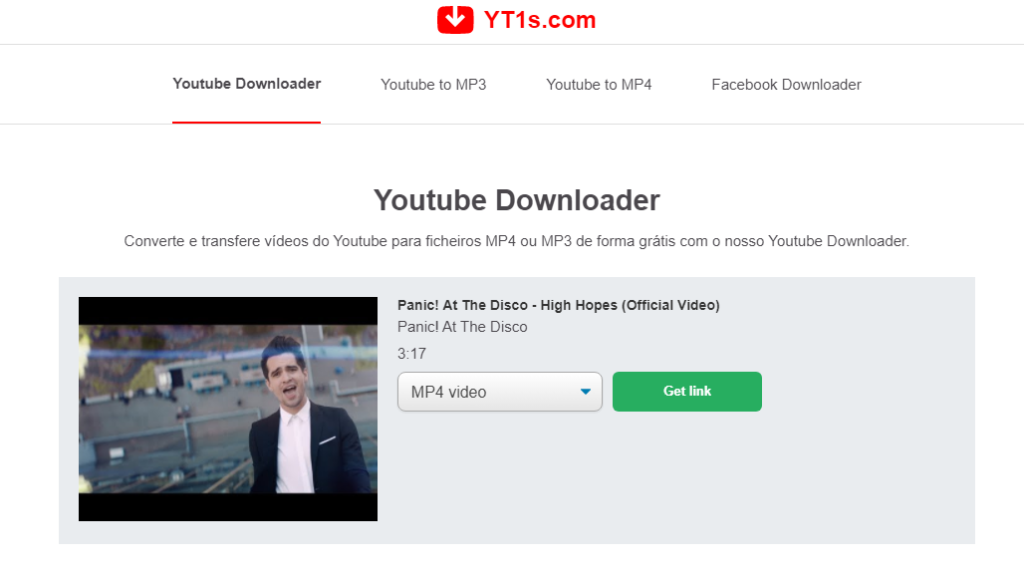
5. Finally, click Download to start the download.
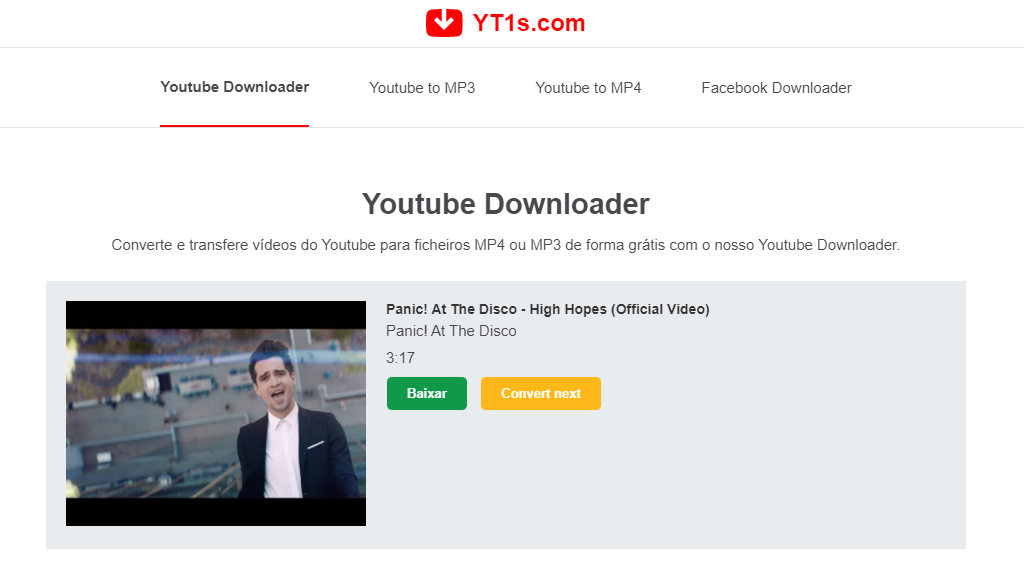
By Click Downloader

Here we also have the By Click Downloader application , capable of downloading not only from YouTube, but from several other platforms such as Dailymotion , Vimeo , Facebook and many others,
in HD, MP3, MP4, AVI and many more formats. With it you can download YouTube music , convert YouTube videos to audio (music), download entire YouTube playlists, download 8K videos and use the app completely free of charge!
- To enjoy all that the app can offer, just access the By Click Downloader official website and click on the big green button, “ Download ”;
- After finishing the installation, just copy the link of the video you want to download, click on “ Paste URL ” and enjoy!

Ready! Now you have numerous options to download songs and videos that you love and create a playlist just your way. Oh, and if you know any other website or app and want to share it with
Online Video Converter
With an extensive list of formats for conversion, Online Video Converter is yet another tool for those looking to download videos or music from YouTube without having to resort to programs or applications. Downloading video and music from it happens quickly and without difficulty, even for those who are not used to doing it often. See below how to use Online Video Converter.
1. Go to YouTube and search for the video you want to download.

2. Copy the video link into the browser’s address bar.

3. Open the Online Video Converter website and paste the URL in the blank field. Below you can choose between two formats: MP4 (video) and MP3 (audio).

4. Click Start to start the download process.
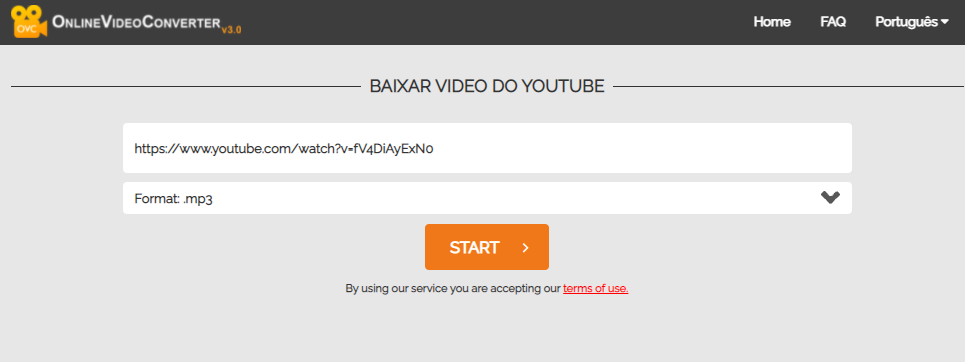
5. Finally, click Download to download the file.
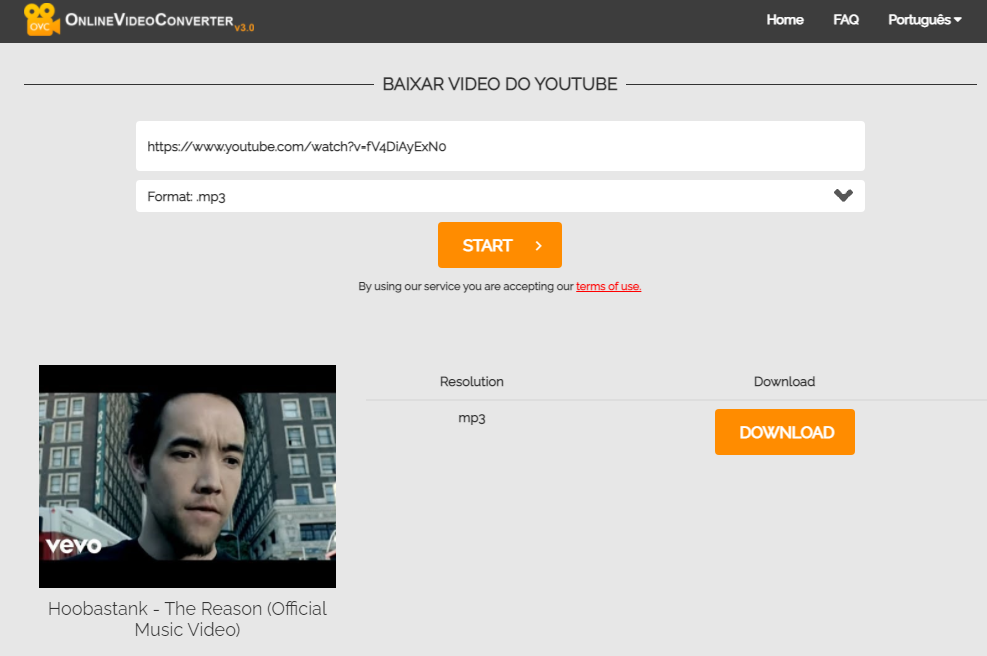
youth
Yout brings a very cool differential: it is possible to download videos or music without having to go to the YouTube page and copy links. Through the search engine present on the tool’s website, you can simply type the title of the video and it will show a series of results for download. Yout is free and also unlimited for video and music download. Check out.
1. Go to YouTube and search for the video you want to download.
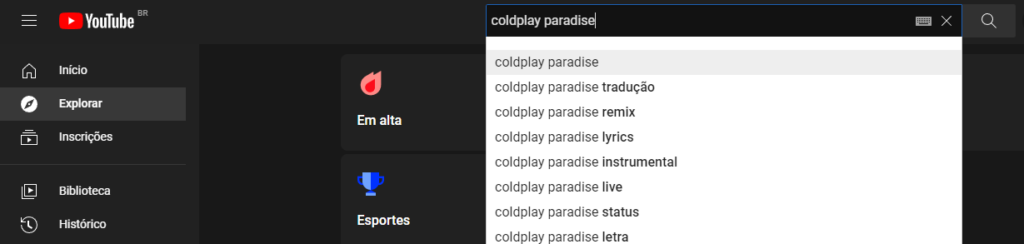
2. Copy the video link into the browser’s address bar.
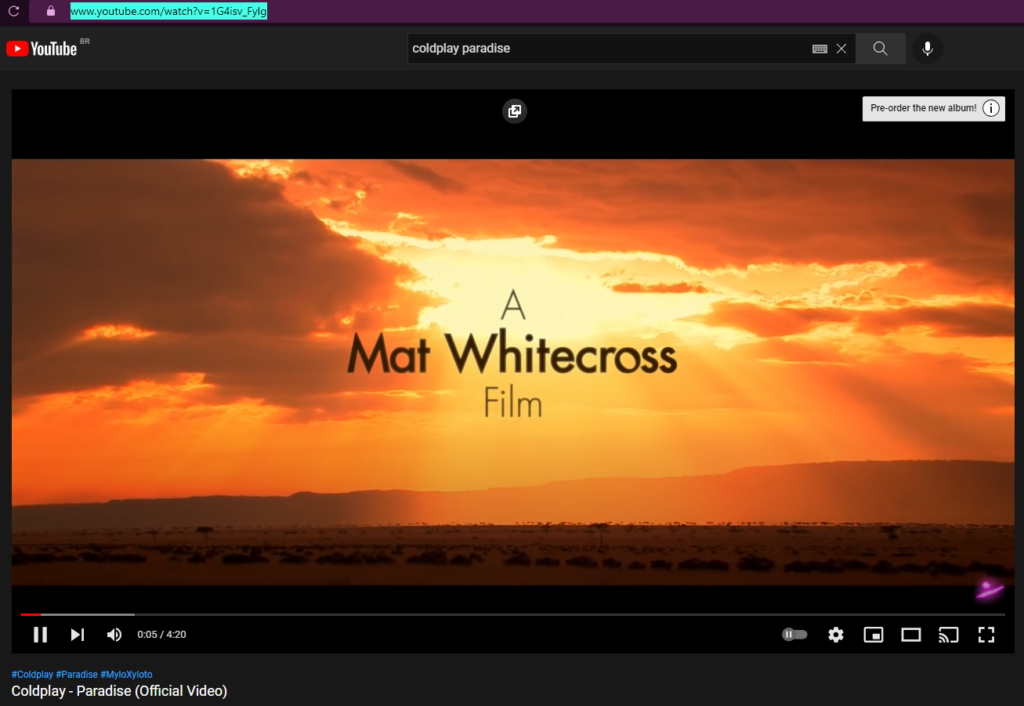
3. Access the Yout website and paste the URL in the blank field. Then click ‘Go’ to proceed with the download process.
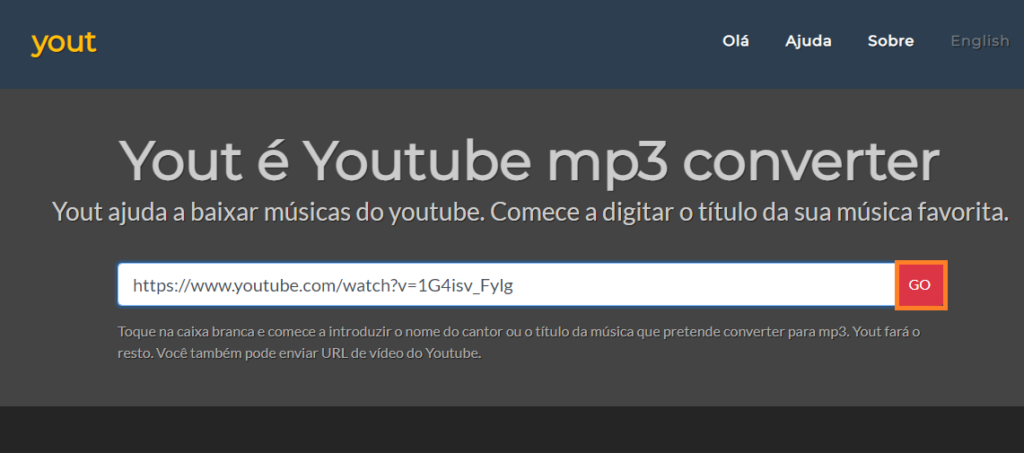
4. Finally, you can choose two options: download the audio in MP3 or download the video in MP4. Yout even lets you choose the quality of the video before it’s downloaded.
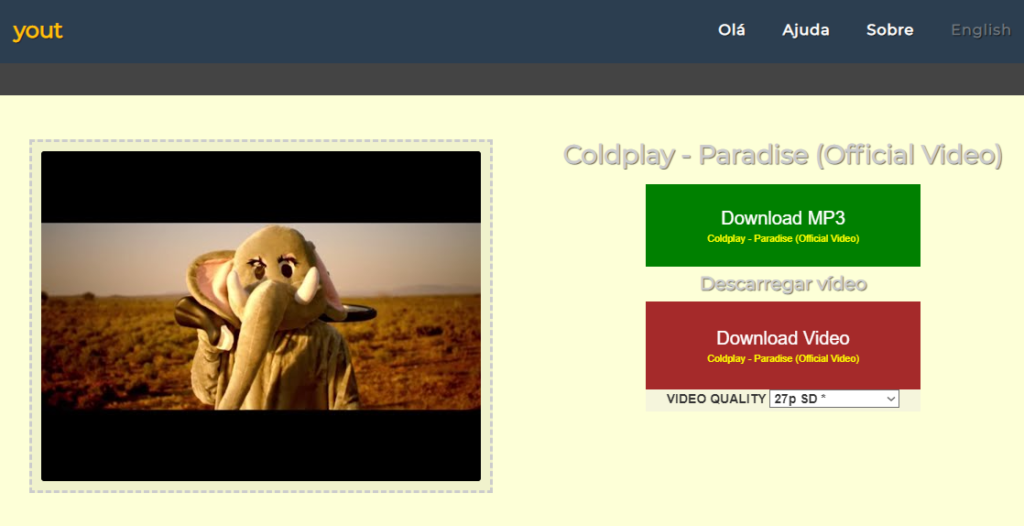
Apps to download video or music from YouTube on mobile
The process to download YouTube videos and music on your smartphone using apps is a little more complicated. As it violates some Google copyright guidelines , apps for this purpose cannot be found on the Play Store . Therefore, it is necessary to download apps available outside the Android store and install them on the device manually.
First of all, it is important to allow the installation of unknown apps in the system settings. In general, just open the smartphone settings , search for “unknown apps” and tap on the option that most resembles the one in the screenshot below. Then select the browser through which you will download the app and allow it to install apps on the system. Once this is done, we can proceed to the list of applications to download YouTube videos and music on the smartphone.

Snaptube
Snaptube is an app that lets you download music and videos from external sources such as Facebook , YouTube , TikTok and even Instagram . The application is free and only available for smartphones with the Android operating system . It is the only one of its kind that allows you to download any music video from YouTube directly to MP3 format. All this, without needing another coding process or plugin. Check below how to use the app to download video from YouTube .
1. Access the Snaptube website through your mobile browser and click Download Snaptube . Save the file and install the app once the download is complete.
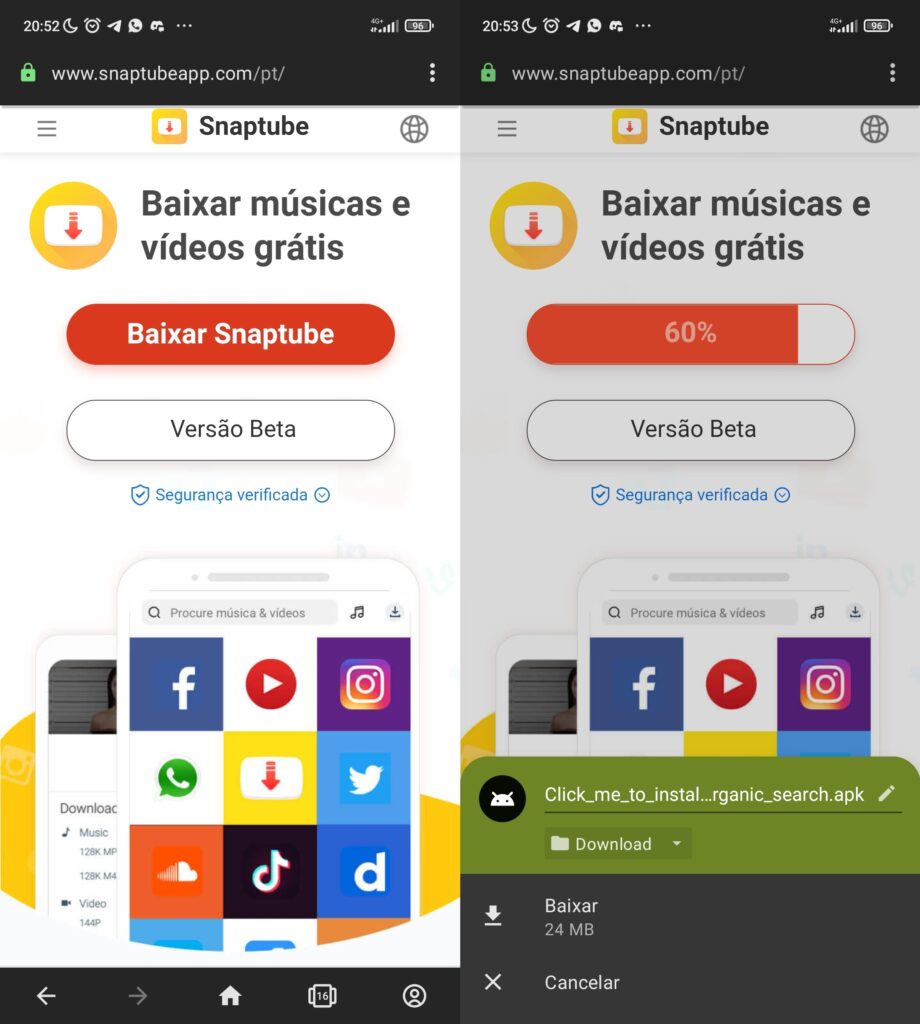
2. Open the Snaptube app on your smartphone and search for the video/music you want to download. A list of different videos will be displayed, just like on the YouTube website .
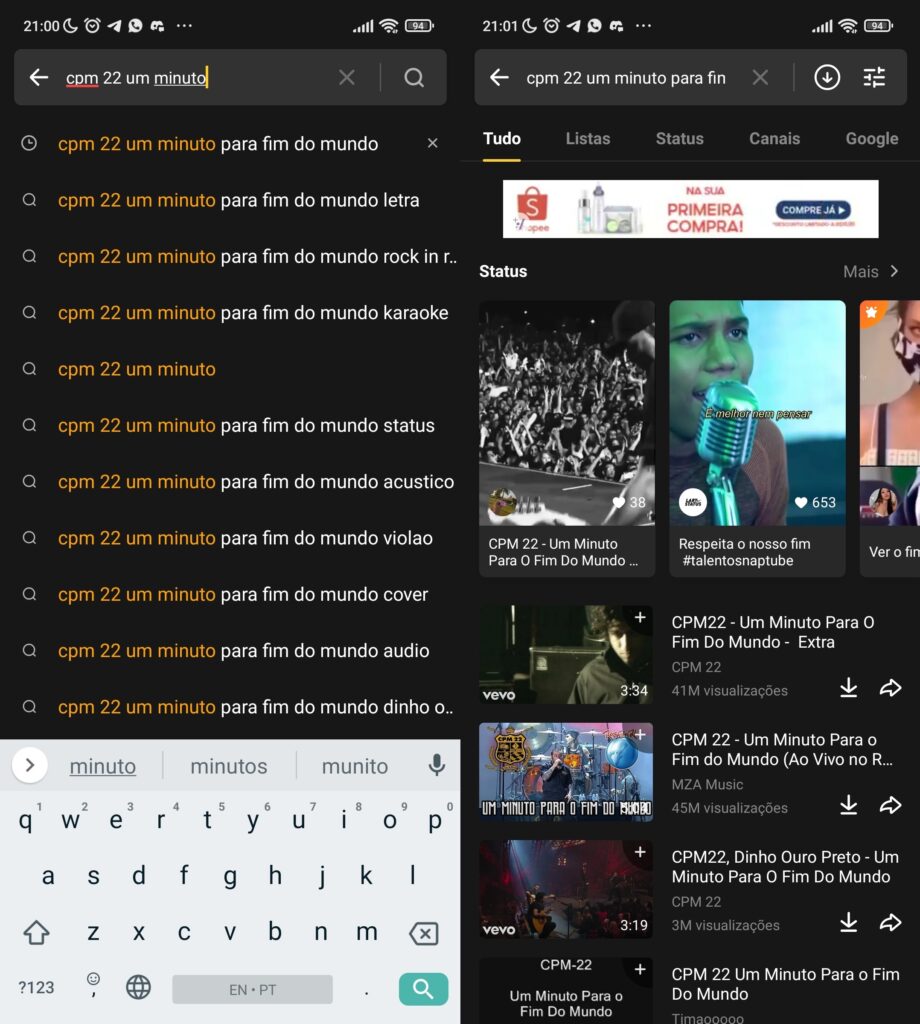
3. After selecting the video to download, click Download . Then, a variety of format, quality and size will be made available by the app. Choose the one you want and the app will start downloading the file right away.
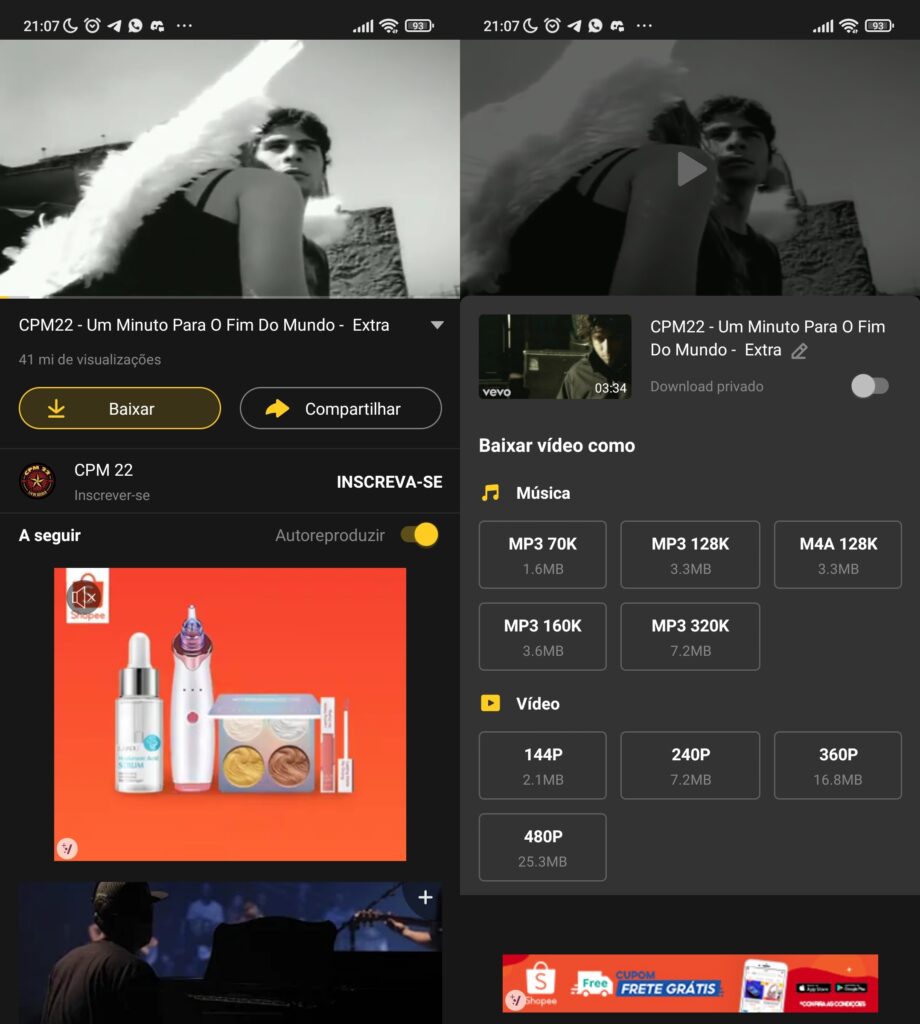
videoder
Videoder is a free video downloader and also a YouTube to MP3 converter that you can install on your Android device . With it, you can download videos from major video streaming sites such as YouTube , Dailymotion , Facebook and Vimeo . In addition to high quality downloads, Videoder Video Downloader supports a wide range of file types for free, including 3GP, MP4, FLV and more. Check below how to download YouTube video through it.
1. Access the Videoder website through your mobile browser and the file will appear for immediate download. Save the file and install the app once the download is complete. If it doesn’t, just tap Restart Download.
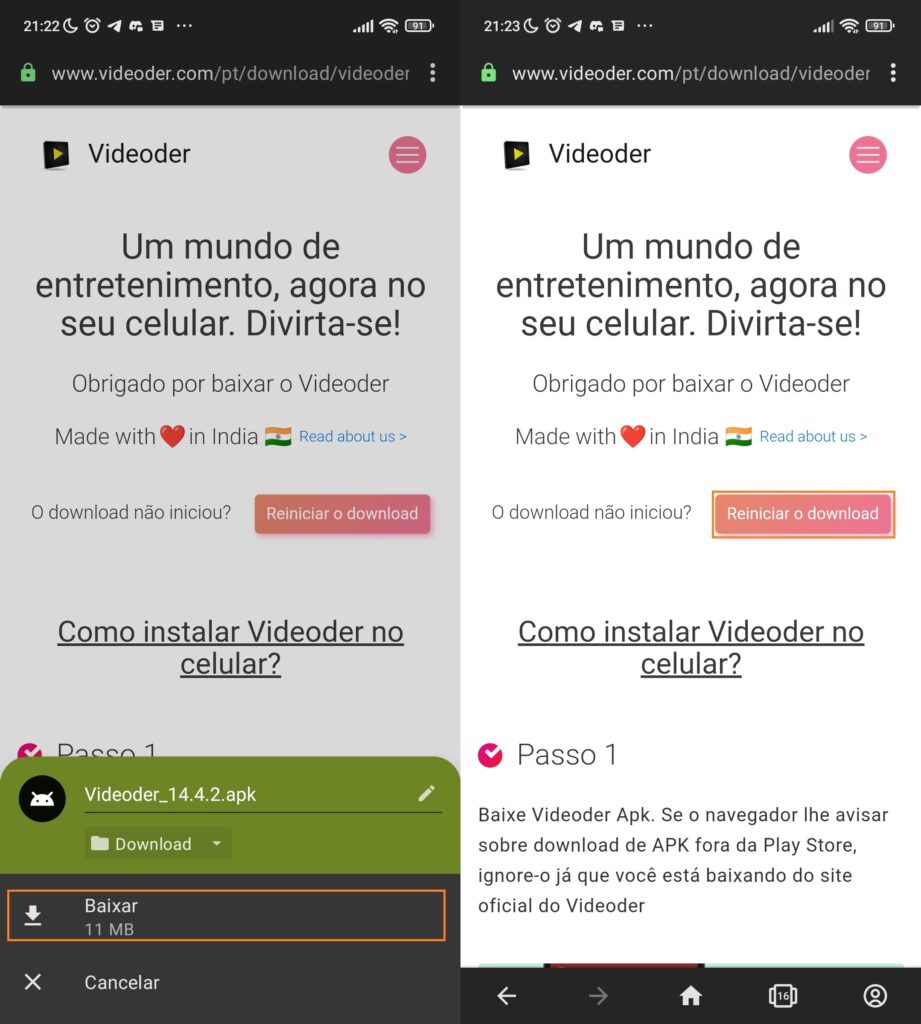
2. First, open the newly downloaded app on your smartphone. One detail is that here you can either paste the video link in the field intended for this, or simply search for it by name. If you choose to search by name, a list of several videos will be displayed, just like on the YouTube website .
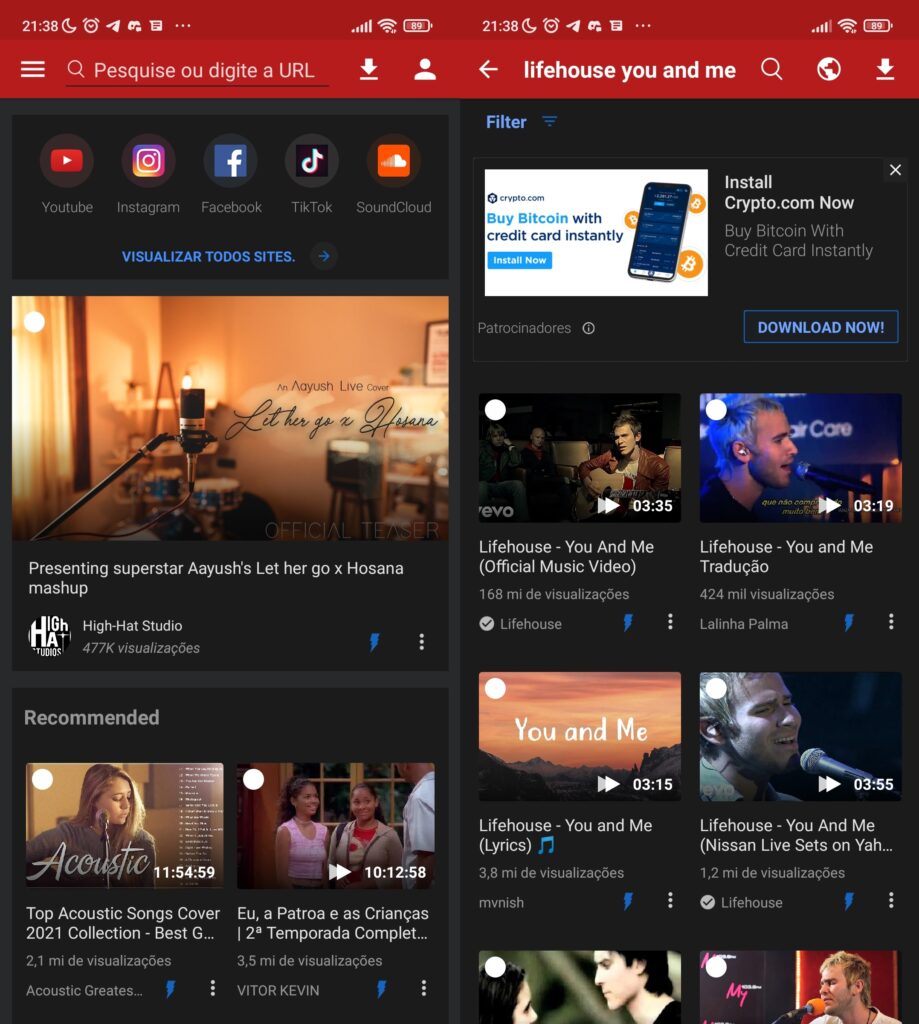
3. When selecting the video you want to download, several options of formats, sizes and qualities will appear. To choose, just tap on the desired option and a second window will open. Here, you can define the file name and the location where it will be stored on the device. Tap Start Download to download to your device.

YouTube Premium
YouTube Premium subscribers can also download videos directly from the official YouTube mobile app. Users who like to listen to music during their commute also benefit from the tool. After all, you can download entire clips and playlists on your smartphone. In addition, the subscription allows for background playback and the ability to watch videos without ads. Next, we will show you how to download videos with YouTube Premium . The YouTube app is available on the App Store and also on the Play Store .
1. To do this, access the video you want to download. Then in the menu below the video tap Download .
2. Finally, select the video quality and click Download . Downloads will be available for 30 days without internet.

We would be happy to see your comment on this post!
See too:
Want to know how to keep listening to a video or music, even if your cell phone has the screen off? So, learn how to listen to some YouTube content with screen off on Android and iPhone .
Source: Alexa Ranking .
More:
















![Days After: Zombie Survival 16 Days After Apk v11.3.1 Mod [Mod Menu / Craft Infinito]](http://playgamesandroid.com/wp-content/uploads/2024/05/days-after-zombie-survival-75x75.png)

![3DTuning: Car Game & Simulator 18 3DTuning Apk v3.7.927 Mod [All Unlocked] 2024](http://playgamesandroid.com/wp-content/uploads/2024/05/3dtuning-car-game-simulator-75x75.png)
![Last Day on Earth: Survival 19 Last Day on Earth Survival Apk v1.23.1 Mod [Mod Menu]](http://playgamesandroid.com/wp-content/uploads/2024/04/last-day-on-earth-survival-75x75.png)
![Gladiators: Survival in Rome 20 Gladiators Survival in Rome Apk v1.31.9 Mod [Mod Menu ]](http://playgamesandroid.com/wp-content/uploads/2024/04/gladiators-survival-in-rome-75x75.png)