GBA Emulator: A Nostalgic Gateway to Classic Gaming Updated
gba emulatorUpdated
2023 Size
3.0 star 4 mi reviews Version
v1.19.6 Requirements
4.4 Downloads
74545Get it on
Description
GBA Emulator In today’s fast-paced world, technology has progressed rapidly, leaving behind a trail of cherished memories and classic games. For those who yearn for the golden age of gaming, the Game Boy Advance (GBA) emulator provides a time machine, transporting players back to the excitement of their childhood gaming experiences. In this article, we’ll explore the fascinating world of GBA emulators, how they work, and the best options available for Windows PCs.
- Emulator: A Comprehensive Guide to Gaming on PC Updated
- Math Cool: Unraveling the Fascinating World of Mathematics
- Math Cool Games Free: Enhancing Math Learning Through Fun
1. Introduction to GBA Emulators
The Game Boy Advance was a revolutionary handheld gaming console, beloved for its extensive library of iconic games. GBA emulators are software programs that replicate the GBA’s hardware and allow users to play their favorite GBA titles on modern devices like Windows PCs, Macs, Linux, Android, and iOS. These emulators make it possible to run digital copies of GBA game cartridges, known as ROMs, without needing the original console.
2. The Advantages of GBA Emulators
Using GBA emulators comes with several benefits:
a. Preservation of Classic Games
GBA emulators preserve classic games that may be difficult to find or play on the original hardware. By emulating the GBA system, players can relive the nostalgia of their favorite childhood games.
b. Improved Graphics and Features
Emulators often provide graphical enhancements, such as resolution scaling, to improve the appearance of retro games on modern screens. Additionally, many emulators offer features like save states, cheat codes, and fast-forwarding, enhancing the overall gaming experience.
c. Platform Versatility
GBA emulators are versatile and can run on various devices, including Windows PCs, Macs, Linux systems, Android phones, and iOS devices. This versatility allows gamers to enjoy their favorite GBA titles on different platforms.
3. Exploring Top GBA Emulators for Windows PC
There are several excellent GBA emulators available for Windows PCs. Here are some of the best options:
a. VisualBoy Advance Emulator (VBA-M)
VisualBoy Advance (VBA-M) is one of the oldest and most popular GBA emulators, offering support for Game Boy, Game Boy Color, and Game Boy Advance games. With regular updates, VBA-M remains a reliable choice for both older and newer machines.
b. NO$GBA Emulator
NO$GBA is another feature-rich emulator that supports both GBA and Nintendo DS games. It provides stable performance and is well-regarded for its compatibility with various titles.
c. RetroArch
RetroArch is not only a GBA emulator but also a multi-system emulator that supports various consoles, making it an all-in-one solution for retro gaming enthusiasts.
d. mGBA Emulator
mGBA is known for its focus on accuracy, striving to emulate GBA games as faithfully as possible. It is compatible with a wide range of titles and provides excellent performance.
e. Mednafen
Mednafen is a powerful emulator that not only supports GBA but also various other gaming consoles, offering a comprehensive gaming experience.
f. RascalBoy Advance
RascalBoy Advance stands out for its user-friendly interface and solid performance, making it an accessible choice for GBA emulation.
g. Higan GBA Emulator
Higan Emulator, formerly known as BSNES, aims for cycle-accurate emulation, providing a highly precise GBA gaming experience.
h. Boycott Advance
Boycott Advance is another reliable option for Windows users, offering a stable and straightforward GBA emulation experience.
i. BatGBA
BatGBA may not be as feature-rich as other emulators, but it compensates with simplicity and ease of use.
4. How to Download GBA Emulators
To download GBA emulators, follow these general steps:
- Go to the official websites or trusted sources of the emulators.
- Download the appropriate version for your operating system (Windows in this case).
- Install the emulator following the provided instructions.
- Locate and download GBA ROMs from legitimate sources.
- Open the emulator and load the desired GBA ROM to start playing.
Please note: It’s essential to ensure that you only download ROMs from legal sources to respect copyright laws.
5. Conclusion
The GBA emulator is a gateway to a treasure trove of classic games, allowing gamers to relive cherished memories from the past. With their versatility, improved features, and compatibility with modern devices, GBA emulators bring timeless titles to the fingertips of players today. So, grab your gaming gear and embark on a nostalgic journey filled with the joy of childhood gaming!
6. FAQs
Q1: Is downloading GBA emulators legal?
A: Downloading GBA emulators is legal, as they are software programs that do not contain copyrighted material. However, downloading and using ROMs of copyrighted games without permission is illegal.
Q2: Can GBA emulators run on Mac and Linux devices?
A: Yes, many GBA emulators are cross-platform and can run on Mac and Linux devices in addition to Windows PCs.
Q3: Are GBA emulators free to use?
A: Yes, most GBA emulators are free to use, offering an accessible way to enjoy retro gaming.
Q4: Can GBA emulators support multiplayer games?
A: Some GBA emulators support multiplayer gaming, either locally or through online connectivity, allowing users to play together.
Q5: Can I save my game progress while using GBA emulators?
A: Yes, GBA emulators often provide a save state feature, allowing players to save and load their progress in games.
Q6: Can I use a controller with GBA emulators?
A: Many GBA emulators support controllers, allowing players to use their preferred input devices for a more authentic gaming experience.
What's new
GBA Emulator In today's fast-paced world, technology has progressed rapidly, leaving behind a trail of cherished memories and games...
Images
Download links
Join our Telegram group for more news!!
How to install GBA Emulator: A Nostalgic Gateway to Classic Gaming Updated APK?
1 – Open your cell phone’s memory explorer;
2 – Search for the APK and install it;
Ready, enjoy!
If you have any questions or need help, leave them in the comments below and our team will help you.

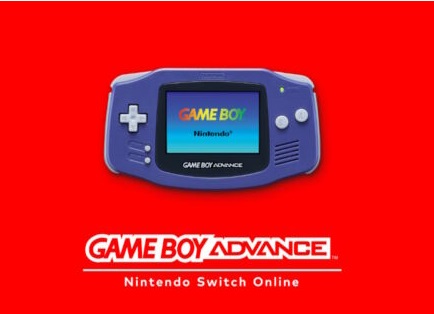
![Last Day on Earth: Survival 3 Last Day on Earth Survival Apk v1.23.1 Mod [Mod Menu]](https://playgamesandroid.com/wp-content/uploads/2024/04/last-day-on-earth-survival-150x150.png)
![Gladiators: Survival in Rome 4 Gladiators Survival in Rome Apk v1.31.9 Mod [Mod Menu ]](https://playgamesandroid.com/wp-content/uploads/2024/04/gladiators-survival-in-rome-150x150.png)

![Roblox Guide: Tips, Updates & Gaming Strategies 6 ROBLOX APK v2.621.528 MOD [Mod Menu / Robux Infinite]](https://playgamesandroid.com/wp-content/uploads/2024/04/roblox-150x150.png)

![Last Day on Earth: Survival 8 Last Day on Earth Survival Apk v1.23.1 Mod [Mod Menu]](https://playgamesandroid.com/wp-content/uploads/2024/04/last-day-on-earth-survival-75x75.png)
![Gladiators: Survival in Rome 9 Gladiators Survival in Rome Apk v1.31.9 Mod [Mod Menu ]](https://playgamesandroid.com/wp-content/uploads/2024/04/gladiators-survival-in-rome-75x75.png)

![Video and Photo Editor - InShot 11 InShot Pro Apk v2.033.1446 Mod [Premium Unlocked]](https://playgamesandroid.com/wp-content/uploads/2024/04/editor-de-video-e-foto-inshot-75x75.png)
![Roblox Guide: Tips, Updates & Gaming Strategies 12 ROBLOX APK v2.621.528 MOD [Mod Menu / Robux Infinite]](https://playgamesandroid.com/wp-content/uploads/2024/04/roblox-75x75.png)

![The Sims™ FreePlay 14 The Sims FreePlay Apk v5.84.0 Mod [Infinite Money/VIP]](https://playgamesandroid.com/wp-content/uploads/2024/04/the-sims-freeplay-75x75.png)
![Car Simulator 2 15 Car Simulator 2 Apk v1.50.31 Mod [Infinite Money] Updated](https://playgamesandroid.com/wp-content/uploads/2024/04/car-simulator-2-75x75.png)











