Connection problems with Google Play Games can be frustrating, especially for those who want to get the most out of their mobile gaming experience. This platform is essential for many gamers as it allows you to save your game progress to the cloud, making it easy to access on different devices. Additionally, it offers a unique social feature, enabling you to share achievements, view leaderboard rankings, and interact with other players. All of this is accessed through your Google Account, which can be created quickly if you don’t have one yet.
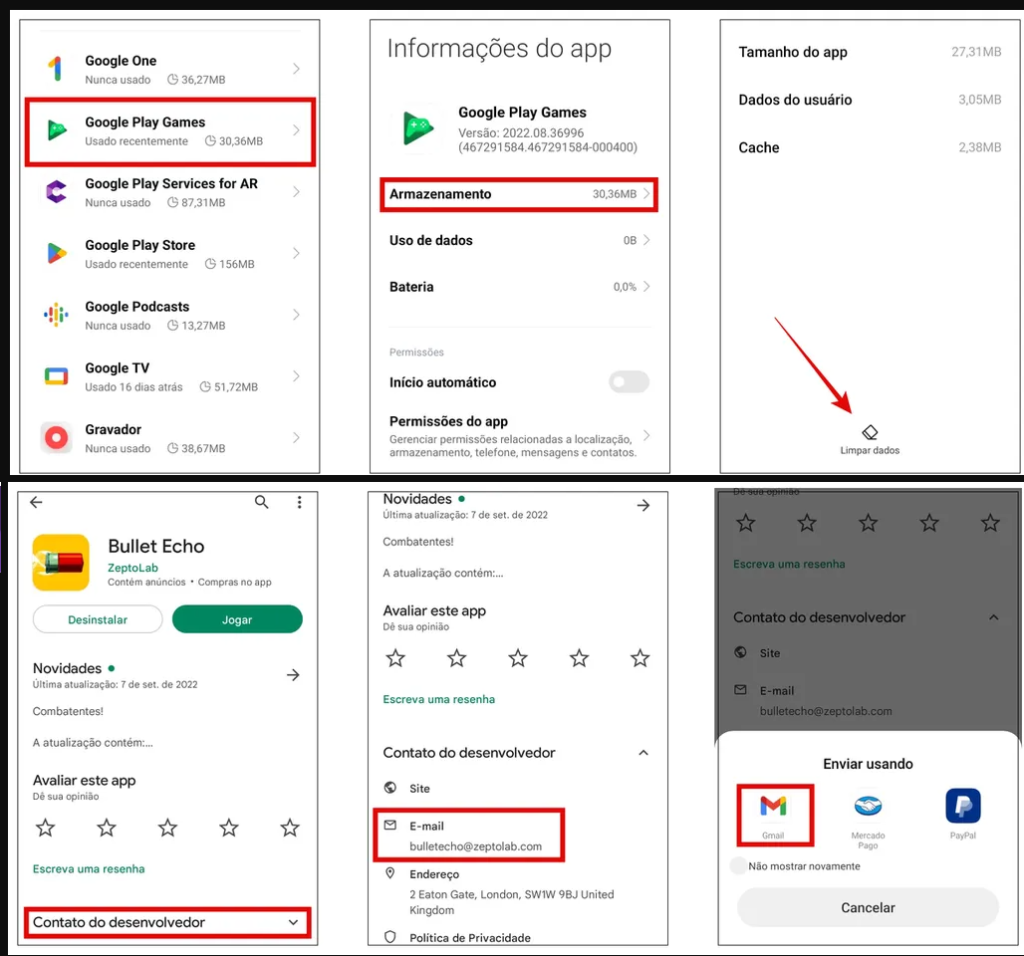
Despite being efficient, Google Play Games isn’t immune to glitches. Some users face issues when trying to log into multiple games or when connecting to a specific game. Fortunately, there are practical solutions you can try before reaching out to technical support.
How to Fix Connection Issues in Google Play Games
Connection Issues in Multiple Games
If you’re unable to connect to several games, start by checking if your app is updated. Frequent updates can fix bugs. If this doesn’t work, try reinstalling the app. Another option is to clear the Play Games data directly in your phone settings:
- Open your settings and look for “Apps” or “Applications”;
- Find “Google Play Games” in the list;
- Tap on “Storage” and select “Clear Data.”
These steps often resolve errors caused by corrupted files or improperly stored configurations.
Connection Issues in a Specific Game
When the issue occurs with only one game, the problem may be related to the game’s developer. To resolve it:
- Open the Play Store and search for the game;
- In the “Developer Contact” section, find the email address provided;
- Send a detailed message about the issue, including the app’s name and the specific error (such as difficulty connecting to Play Games).
Additional Tips
If the above solutions don’t work, check your internet connection. Google Play Games relies on a stable connection to sync data with the cloud. Try switching between Wi-Fi and mobile data to see if there’s any improvement. Additionally, ensure that Google Account synchronization is enabled on your device.
If the problem is related to your account, remember that you can try recovering it through Google’s support tools. These options help reset passwords or resolve inconsistencies.
With these tips, you can solve common issues with Google Play Games and get back to enjoying your favorite games without interruptions. Don’t let minor setbacks ruin your fun!
- Metal Slug Tactics for Nintendo Switch and PC and consoles
- Weekly Free PC Games: Epic Games Store and Steam Deals!
- The growing popularity of adult games on Android Devices
What is Google Play Games?
Google Play Games is an essential platform for Android gamers, designed to enhance the mobile gaming experience. It allows players to save game progress to the cloud, ensuring they can switch devices without losing achievements or levels. Beyond storage, it’s a social platform, enabling users to compete on leaderboards, unlock achievements, and connect with friends. Integrated with a Google Account, it provides a centralized profile that tracks your gaming history and stats.
The app also acts as a hub to discover new games, manage installed titles, and access gameplay insights. By syncing data across devices, it ensures a seamless experience. Whether you’re a casual gamer or a competitive enthusiast, Google Play Games simplifies and enriches how you play.





