Choosing the right Windows version for a weak PC can significantly enhance both performance and user experience. In this guide, we’ll explore the best lightweight Windows options, compare their features, and share practical tips to optimize Windows for underpowered machines.
Why Choosing the Right Windows Matters for Weak PCs
When dealing with hardware limitations, selecting a lightweight operating system is crucial. Each version of Windows has different resource requirements, and understanding these can help you maximize your system’s potential. Whether you’re running a PC for basic tasks or slightly more demanding applications, choosing the appropriate version can prevent lag, freezes, and unnecessary frustrations.
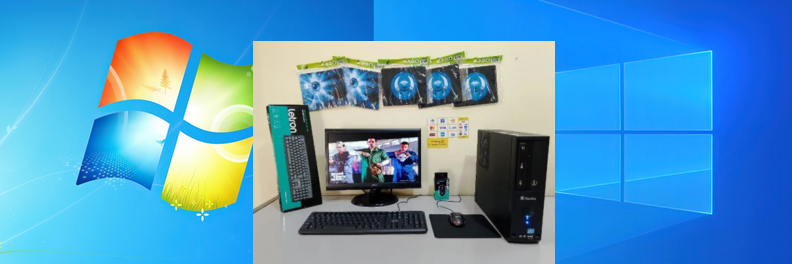
Which Windows Is the Most Lightweight for Weak PCs?
If you’re working with an older machine or a computer with minimal specs, here’s a breakdown of the top Windows options for weak PCs:
Windows 7: A Lightweight and Stable Choice
The Windows 7 operating system remains a favorite among users with older computers, thanks to its lightweight nature and proven stability.
- Performance: Windows 7 is known for its minimal resource usage compared to later versions.
- Starter Edition: Specifically designed for netbooks and low-spec PCs, the Starter Edition provides core functionalities without overloading the system.
- Compatibility: This version works seamlessly with older software and hardware, making it a top choice for legacy systems.
While Microsoft ended official support for Windows 7, it remains an excellent option for machines that can’t handle more modern operating systems.
Windows 8.1: A Modern, Optimized Option
Although Windows 8 received mixed reviews, Windows 8.1 brought several improvements, making it a viable choice for weaker PCs.
- Performance: More optimized than its predecessor, Windows 8.1 can run smoothly on both older and modern hardware.
- User Interface (UI): The Modern UI can be disabled to resemble the familiar Windows 7 layout, further improving performance.
- Features: Offers enhanced security and features unavailable in Windows 7, providing a good balance of functionality and efficiency.
For users needing a slightly modern yet efficient experience, Windows 8.1 strikes a great middle ground.
Windows 10: Optimizable for Weak PCs
Despite being resource-intensive compared to its predecessors, Windows 10 can be optimized to run effectively on weak PCs.
- Windows 10 S Edition: A lighter, more secure version designed specifically for systems with limited resources.
- Optimization Potential: With proper tweaks, such as disabling background apps and effects, it’s possible to achieve decent performance.
- Support: Continuous updates ensure security and access to modern features.
If you require a Windows version with ongoing support and modern tools, Windows 10 is a good option with adjustments.
Comparing Windows Versions for Weak PCs
| Feature | Windows 7 Starter | Windows 8.1 | Windows 10 S |
|---|---|---|---|
| Resource Usage | Minimal | Moderate | Moderate to High |
| Security | Limited | Improved | Excellent |
| Compatibility | Excellent | Good | Moderate |
| Ease of Optimization | High | High | Moderate |
| Support Availability | None | Limited | Active |
General Recommendations
- For Very Old PCs: Opt for Windows 7 Starter for its simplicity and low resource demands.
- For Slightly Newer PCs: Choose Windows 8.1, which balances security, performance, and functionality.
- For Ongoing Updates: Use Windows 10, focusing on optimizations to enhance usability.
How to Optimize Windows for Weak PCs
Improving performance on weak PCs involves strategic adjustments to the operating system. Here are some tips:
Disable Visual Effects
Animations and graphical effects consume resources. Navigate to System Properties > Advanced Settings > Performance Options and select “Adjust for best performance.”
Limit Startup Programs
Fewer programs running at startup mean faster boot times. Use the Task Manager to disable non-essential applications.
Turn Off Unnecessary Services
Services running in the background can drain resources. Access msconfig to disable unneeded processes.
Regular Maintenance for Better Performance
Keeping your system in shape ensures long-term efficiency.
- Disk Cleanup: Remove temporary and junk files using built-in tools.
- Defragmentation: Regularly defragment your hard drive to speed up data access.
- Driver Updates: Keep drivers current to ensure compatibility and stability.
Lightweight Software Alternatives
Installing lightweight programs complements a weak PC’s performance.
- Web Browsers: Use options like Mozilla Firefox or Brave Browser for faster, smoother web browsing.
- Antivirus: Opt for lightweight antivirus solutions such as Microsoft Defender or Avira Free Antivirus.
Advanced Optimization Techniques
For tech-savvy users, these adjustments can significantly improve system performance:
- Registry Edits: Tweak registry settings to disable unnecessary features.
- Virtualization: Use virtual machines with lightweight OS options for specific tasks.
- Hardware Upgrades: Small upgrades, like installing an SSD or increasing RAM, can drastically improve performance.
Conclusion
The best Windows for weak PCs depends on your hardware and intended use. While Windows 7 Starter is the lightest, Windows 8.1 and Windows 10 S offer more modern solutions. With proper optimization and regular maintenance, even a weak PC can perform efficiently.
Explore your options, apply these tips, and breathe new life into your underpowered computer.
Frequently Asked Questions
Is Windows 8.1 good for weak PCs?
Yes, Windows 8.1 is well-optimized and includes performance enhancements, making it a good choice for low-spec PCs.
Which is the lightest Windows 7 version for weak PCs?
The Windows 7 Starter edition is the lightest, designed for netbooks and older computers with limited capabilities.
What is the most lightweight Windows for weak PCs?
Windows 7 Starter is the lightest option, but Windows 8.1 and Windows 10 S are excellent alternatives for modern features.
How can I optimize Windows 10 for a weak PC?
Disable visual effects, limit startup programs, and turn off unnecessary services to improve performance.
Should I upgrade my hardware for better performance?
Yes, upgrades like adding RAM or replacing a hard drive with an SSD can drastically improve a weak PC’s speed and responsiveness.





